Projecting positivity and continuous improvement... I am a First Time Principal at a primary school in Auckland, New Zealand. This blog is to share my leadership adventures. I like to inspire learners (both students and teachers) to be the best learners they can be and promote future focussed pedagogy.
Monday 26 January 2009
Getting my son connected
I want mr8 to be able to do everything to do with posting to his blog. I have initially helped to set up the layout of the blog (but he has chosen the theme and widget counters). He has written his first welcome message and is eager to get on his blog. He doesn't understand that first of all he needs to think, plan,reflect what he wants to put on there and what he needs to learn in order to do so. We have made a list of things like 1)take a photo; 2)upload photo from camera onto pc; 3)upload photo into blogpost; 4) write about it; and 5)publish it. With all this eagerness can you believe that I've got no charged batteries for the digital camera! What a way to put a dampner on the start of his IT journey (sorry son).
There is going to be learning journey for me too. Firstly to not give in to temptation to touch the keyboard and secondly to be patient. How is it that I'm more patient with the kids at school than my own children? So I'm hoping it's going to stregthen our relationship too. The first learning I've had to do is to work out how to use PhotoStory3 for windows. This is a free download. I'd heard of it before (at least 3 years ago now,but never used it). I quickly downloaded the programme and within ten minutes had quickly put this trial clip together. Now mr8 will be able to have a go and use the saved photos we have on our computer to make a Photostory to post to his blog. You can visit my son's blog here. Below is my first trial of using Photostory3:
Saturday 24 January 2009
Why Bother getting Connected?
But how can we get started? In a perfect world you would hope that you would let your staff watch the above, show them how to use a variety of web2 tools and they would shout "Eureka, I can see the benefits for student learning, engagement and achievement so I'm going to start today!". But alas, the world is not perfect and alot of staff members are not keen to step out of their comfort zones. What do we do with teachers that are reluctant because they don't know how to use the technology?
I haven't always been a whizz on the computer and was quite a technophobic before 2000. I started out slowly by ensuring that I was turning my classroom computers ON in the morning and committing myself to the notion that the students WOULD be using the computers. Of course my first experiences with computers in education was simply to publish the students writing but that was me using the computers not the kids. The first proper use of the students using the computer was through using digital learning centres. I have created many of these which educators can use, they are here at my wikispace. These are great for use with students from the primary/elementary sector (K -6). A digital learning centre reinforces, enriches and extends concepts taught as part of the daily programme and is a safe portal for children to access the internet. So I felt happy that they didn't have to type in any URL's that might lead them to dodgy sites if spelt incorrectly. The students could also access the wikispace from home and parents could take the opportunity to join in with homelearning. From the basic learning centres I then started creating my literacy programmes for early learners (5year olds) with a whole series of termly work called Learn to Read - they are available here.
From here I felt more confident to try different things on the computer. Using paint programmes for students to do follow-up pictures on, printing these out and adding stories, using the digital camera to document our learning and making readers of these events. Making digital stories using paint programmes, powerpoints and eventually being lead to creating blogs and wikispaces for children to use and share their learning. It all comes down to the willingness to embrace the technology and use it to make learning engaging for our students.
As technology evolves so too should our teaching pedagogy evolve to keep up to date, embracing and incorporating the technology. The benefits are numerous for our students and it is for them that we as educators need to change to engage and motivate our learners. Using web2.0 applications DOES this. If we can get teachers to start out small, to start to CREATE using technologies then they will be able to COMMUNICATE these creations with others (video, storytelling, blogs, podcasts) and ultimately this will lead to COLLABORATION (across the web with other learners in the global network).
Sheryl Nussbaum-Beach is an amazing American educator who has been to New Zealand many times in recent years as a Keynote presenter, she writes a blog called 21st Century Learning and just today she has written a new post on a similar theme to my own called "Why Change" which is has a very powerful message that I totally agree with. Please drop by her blog and read this post.
Monday 12 January 2009
7 Things you probably don't know about me...a Meme

1. I worked for the good ol' Golden Arches (AKA McDonalds) for 5.5years from the time I was 15. This is me on the left. I was a hostess, so just did the birthday parties for the kids, drive-thru and front counter. This is in the days when you did get served within a minute with service with a smile and you didn't have to wait for ages while they prepared your food from time of order. We used to have those big product bins and the food was chucked after it had been there for 10 minutes.

2. When I left high school (and whilst at Auckland College of Education) I did hair modelling for two of my friends that left school and went straight into hairdressing, so unlike Penny Ryder who has been only as radical to have a fringe once in her life, I've had several strange cuts, dye jobs, perms and hair ups! The photo of me in the red was for a hair competition which was really a lot of fun - the hairdresser won dye of the day for this creation - back then (1989-90) to have black hair like mine with bright red bits in it was unusual. Today I have long hair down past my mid back, and it is dyed every 10-12 weeks to cover up the grey!!!
3. My lovely mum pictured here died in 1993. She was only 44 years young when she died (from cancer), I was 21 at the time. So she will never get old and wrinkly in my mind - this is how she will always look. Her name was Gloria Dixie - my middle name is Dixie too! I think it is a rather unique middle name, it was my grandmother's christain name and it is passed through to the first daughter. I didn't have any girls so may be one day my boys will be able to pass the name onto their children.
4. Before getting into leadership and management roles in schools and being a self-proclaimed techno savy person, I was known for being an art educator. I worked at the Auckland College of Ed Children's Art School for two years and taught the 5-7year old kids. I also was the Co-chairperson of the Akld Primary Art Assoc. from 1997-99 and ran workshops for teachers every school holidays. 5. In 1998 I went on a 2 week trip teaching exchange trip to Detroit, Michigan. I spent one week each in a high and low decile school at Oakley Elementary and Alcot Elementary. It cost heaps to get there and my school at the time paid $1000 towards the cost so I sold hand painted glassware at craft markets to help boost my spending funds. I don't do this much anymore, however have done 80+ champ. flutes for two separate friends weddings.
5. In 1998 I went on a 2 week trip teaching exchange trip to Detroit, Michigan. I spent one week each in a high and low decile school at Oakley Elementary and Alcot Elementary. It cost heaps to get there and my school at the time paid $1000 towards the cost so I sold hand painted glassware at craft markets to help boost my spending funds. I don't do this much anymore, however have done 80+ champ. flutes for two separate friends weddings.
6. Whilst I haven't done a painting for myself personally since leaving university I have done several murals at different schools that I have worked at. This one I did for a friend who owned a Lollipop's Educare Centre at Botany Town Centre, and this was a public mural that was 3.6m x 2.4m (so quite big) and it was on the side of their building. If you know Botany and stood from the $2 Shop across to the centre you would have seen it. (It was up for 4 years and now the business has relocated).
Saturday 10 January 2009
Top 3 Tips for Getting Connected in the Web
 Recently I have helped a good friend get "connected" in the on-line world of web2.0 applications. In reflecting upon this help (or coaching sessions) that we have had, I thought it would be good for me to record what we did together so that others who are beginners on the web can become connected too.
Recently I have helped a good friend get "connected" in the on-line world of web2.0 applications. In reflecting upon this help (or coaching sessions) that we have had, I thought it would be good for me to record what we did together so that others who are beginners on the web can become connected too.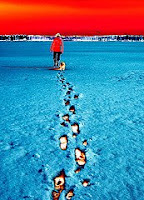
Starting out your digital footprint
I use the same log in user identity so that others can find me (and I don't have to remember what I've signed up as). For my web2.0 world I have (in most instances) used digitallearningnz as my user name and then used a strong password (including letters and numbers). I strongly recommend different passwords for online banking and for your workplace computer password (as often you may have to give your work log in password to a technician). I am a visual learner and have found it useful to use YouTube.com to watch many videos to discover how to do things or what things mean. I will include several of them in the following tips.
Tip #1: Open a Reader Account
Watch the following video clip to explain what a RSS Reader does and why you will need one. I got my friend to set this up first so that the subsequent Tips could fall into place.
I find it quite good once I have subscribed to a blog and it is loaded into the reader to rename the front of the blog subscription with the author of who the blog belongs to, e.g. when you subscribe to my blog it with say "Digital Learning" but to make it more identifiable in my subscription list I rename to say "Justine Driver: Digital Learning" for me this is one way of remembering who the blog belongs to in my PLN (Personal Learning Network).
Tip #2: Social Bookmarking using Delicious
Watch the following video clip to find out what social bookmarking is and why it is beneficial for you.
In delicious my account is digitalearningnz (note only one "l" when I joined, as I typed too fast and misspelt my own user name! LOL)Please feel free to add me to your network once you have joined to see my bookmarks.
What I find really important is that you MUST put the buttons on your Internet browser (this is what makes it quick and easy to use). It is great knowing that if my computer crashes my bookmarks are not lost and I have even more at my finger tips with my network.
I also find it important that when I find a blog (and I like the content) that I add it immediately to my READER account by subscribing to the RSS feed. A good way to find out where to find interesting blogs is to look and see whether the blog has a list of blogs that author likes - follow those links and start bookmarking and subscribing.
Tip #3: Twitter

I often get asked what is Twitter? or why should I be on Twitter? I find Twitter to be my most powerful learning tool at the moment. One member of my PLN asked recently "what are the 3 top reasons you use Twitter for?" 1)I have the ability to provide quick help and assistance to others and similarly receive help/advice. 2)I get near instantaneous connection with an extremely diverse group of people who willingly help and share; and 3) by using Twitter I have an increased ability to achieve a deeper personal connection to people in my PLN compared to normal blogging (thanks to @suewaters as this was her top 3 reasons to use Twitter and they sounded better than mine, but I agree. This video clip explains:
Again I find that once you have made a connection by following someone (feel free to follow me by clicking here) you can then follow some of the people that person follows and check out their web pages too.
I find it really important that you should fill out your BIO details in your settings section when you sign up to Twitter. Some people let anyone follow them however I only let teachers or educators of some kind follow me (so make sure you include these details in your bio). I also am selective about who to follow as time is precious and I don't want to read through stuff that doesn't interest me (this is just my personal view and others would comment differently).
I also didn't realise when I started with Twitter about two important functions 1) @replies - when someone does a post to the right of their message is an arrow that you click and your message will be put into that person's @replies box directly and it is a public message or if you want to write a message to someone specific you need to start the message with the @name symbol; and 2)Direct Messages (DM) are private messages that only you and the person receiving can read and they appear in your DM tab.
What's next?
Starting your own blog and learning how to use the huge array of web 2.0 applications that there are. But this will be another post for me to write, first it is time to immerse yourself and see what is out there in the web. Enjoy and please feel free to leave a comment or ask a question.
Photo credit 1: Hackers 1992 by Mike3D
http://www.flickr.com/photos/multi_colored/303766075/
Photo credit 2: Footprints in the Snow by Henri Bonell http://www.flickr.com/photos/henribonell/371706495/
Photo credit 3: Not Hawaii by Bravewest http://www.flickr.com/photos/stargazer3stemshotmailcom/3183473355/
Video Credit for "In Plain English" series by Common Craft found on YouTube
Monday 5 January 2009
Welcome to the Human Network
Today I worked alongside a colleague in getting her life connected in order to make her teaching and learning experiences more authentic for her learners. I say learners not students, as it is often the adults in the learning communities in which we work that indirectly learn from our interactions. It was an overwhelming day and a crash course in web2.0 however by the end of the day she had successfully made 2 blogs, opened a google reader account, started a network on twitter, watched "how to" videos on YouTube, bookmarked sites into a delicious account, made an avatar picture, started a wikispace and together we signed up for a series of online tutorials to learn more about eportfolios and building online personal learning networks. What a huge task but terribly rewarding.
This year I hope to post blogs more regularly reflecting on the journey I am making with my learning community in applying web2.0 applications across the school. The following video clip reminds me of the last year and how over this time I have learnt so many new and amazing things through developing digital connections - "where people subscribe to people and not magazines".
