 Recently I have helped a good friend get "connected" in the on-line world of web2.0 applications. In reflecting upon this help (or coaching sessions) that we have had, I thought it would be good for me to record what we did together so that others who are beginners on the web can become connected too.
Recently I have helped a good friend get "connected" in the on-line world of web2.0 applications. In reflecting upon this help (or coaching sessions) that we have had, I thought it would be good for me to record what we did together so that others who are beginners on the web can become connected too.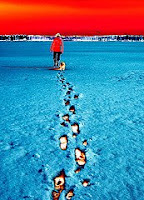
Starting out your digital footprint
I use the same log in user identity so that others can find me (and I don't have to remember what I've signed up as). For my web2.0 world I have (in most instances) used digitallearningnz as my user name and then used a strong password (including letters and numbers). I strongly recommend different passwords for online banking and for your workplace computer password (as often you may have to give your work log in password to a technician). I am a visual learner and have found it useful to use YouTube.com to watch many videos to discover how to do things or what things mean. I will include several of them in the following tips.
Tip #1: Open a Reader Account
Watch the following video clip to explain what a RSS Reader does and why you will need one. I got my friend to set this up first so that the subsequent Tips could fall into place.
I find it quite good once I have subscribed to a blog and it is loaded into the reader to rename the front of the blog subscription with the author of who the blog belongs to, e.g. when you subscribe to my blog it with say "Digital Learning" but to make it more identifiable in my subscription list I rename to say "Justine Driver: Digital Learning" for me this is one way of remembering who the blog belongs to in my PLN (Personal Learning Network).
Tip #2: Social Bookmarking using Delicious
Watch the following video clip to find out what social bookmarking is and why it is beneficial for you.
In delicious my account is digitalearningnz (note only one "l" when I joined, as I typed too fast and misspelt my own user name! LOL)Please feel free to add me to your network once you have joined to see my bookmarks.
What I find really important is that you MUST put the buttons on your Internet browser (this is what makes it quick and easy to use). It is great knowing that if my computer crashes my bookmarks are not lost and I have even more at my finger tips with my network.
I also find it important that when I find a blog (and I like the content) that I add it immediately to my READER account by subscribing to the RSS feed. A good way to find out where to find interesting blogs is to look and see whether the blog has a list of blogs that author likes - follow those links and start bookmarking and subscribing.
Tip #3: Twitter

I often get asked what is Twitter? or why should I be on Twitter? I find Twitter to be my most powerful learning tool at the moment. One member of my PLN asked recently "what are the 3 top reasons you use Twitter for?" 1)I have the ability to provide quick help and assistance to others and similarly receive help/advice. 2)I get near instantaneous connection with an extremely diverse group of people who willingly help and share; and 3) by using Twitter I have an increased ability to achieve a deeper personal connection to people in my PLN compared to normal blogging (thanks to @suewaters as this was her top 3 reasons to use Twitter and they sounded better than mine, but I agree. This video clip explains:
Again I find that once you have made a connection by following someone (feel free to follow me by clicking here) you can then follow some of the people that person follows and check out their web pages too.
I find it really important that you should fill out your BIO details in your settings section when you sign up to Twitter. Some people let anyone follow them however I only let teachers or educators of some kind follow me (so make sure you include these details in your bio). I also am selective about who to follow as time is precious and I don't want to read through stuff that doesn't interest me (this is just my personal view and others would comment differently).
I also didn't realise when I started with Twitter about two important functions 1) @replies - when someone does a post to the right of their message is an arrow that you click and your message will be put into that person's @replies box directly and it is a public message or if you want to write a message to someone specific you need to start the message with the @name symbol; and 2)Direct Messages (DM) are private messages that only you and the person receiving can read and they appear in your DM tab.
What's next?
Starting your own blog and learning how to use the huge array of web 2.0 applications that there are. But this will be another post for me to write, first it is time to immerse yourself and see what is out there in the web. Enjoy and please feel free to leave a comment or ask a question.
Photo credit 1: Hackers 1992 by Mike3D
http://www.flickr.com/photos/multi_colored/303766075/
Photo credit 2: Footprints in the Snow by Henri Bonell http://www.flickr.com/photos/henribonell/371706495/
Photo credit 3: Not Hawaii by Bravewest http://www.flickr.com/photos/stargazer3stemshotmailcom/3183473355/
Video Credit for "In Plain English" series by Common Craft found on YouTube

No comments:
Post a Comment